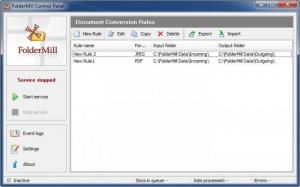FolderMill
4.6
Size: 0 Bytes
Downloads: 4142
Platform: Windows (All Versions)
When you have to convert a file to a different format, you can use special software and perform this task in a few seconds. Just load your files, select a few options and start converting. If you think it can not get any easier than this, you are wrong. FolderMill will convert MS Word documents, Excel spreadsheets and PowerPoint presentations to PDF or image files. It lets you create multiple conversion tasks, called rules, so you can run them again.
The installation package is over 9 Mb large. A wizard will guide you, step by step, through the installation process, which is straightforward. It works on Windows 2000 and all the higher versions, using average hardware.
FolderMill is capable of processing multiple files at the same time. It lets you create and save conversion rules, which can be applied any number of times, on different batches. You may create new rules on a different window. It requires selecting an input folder, an output format and path. You can also choose a color depth and a resolution, regardless if you are converting your documents to PDF or image files.
After creating a rule, you must copy your documents to the input folder, select your rule and click the Run service option, on the left side of the interface. The files will be converted to your chosen format and you will find them in the output folder. When specifying the input and output folder, you can opt for the software's default paths. Each time you need to convert your documents, you can place them in the same folder and start the process.
The software converts documents to PDF or image files, which is good, but there is more that you should know about its functionality. They call it "FolderMill" for a reason. The created rules will not execute a conversion task only when you click the Start button. Once activated, they will run at all times and you will only need to copy your documents to the input folder to convert them. You will find the converted files in the output folder, immediately after copying the original ones, without having to access the program's interface.
Pros
The application works like an actual mill. Using a standard explorer window, you have to place your documents in one place and you will find the converted ones in another location. Creating and editing rules is an easy task, which does not require advanced knowledge.
Cons
You can run multiple rules at the same time, but not on the same folders. FolderMill's advanced features enable you to convert Word, Excel or PowerPoint documents just by copying them to a folder. Thanks to its clean and well organized interface, the software can be mastered even by unskilled users.
FolderMill
4.6
Download
FolderMill Awards

FolderMill Editor’s Review Rating
FolderMill has been reviewed by Frederick Barton on 24 May 2012. Based on the user interface, features and complexity, Findmysoft has rated FolderMill 5 out of 5 stars, naming it Essential